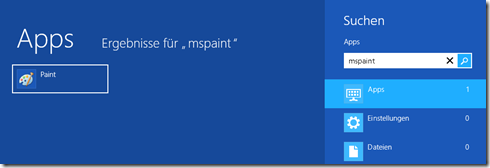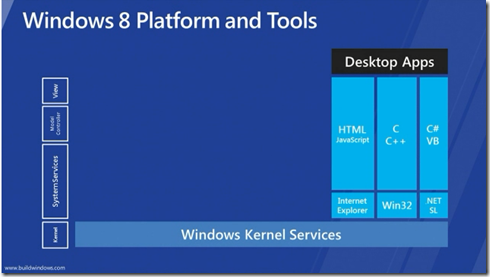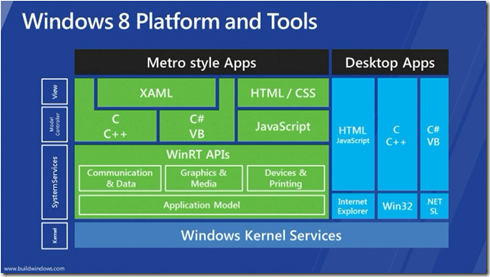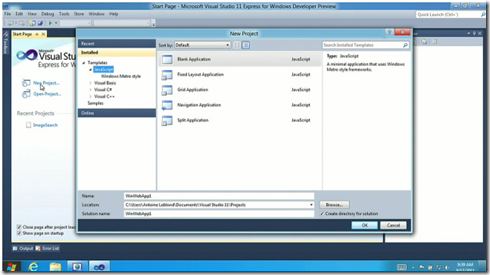It’s there: Windows Store Apps with XAML and C#– the ultimate handbook
Wow, it’s done. The ultimate handbook about Windows Store Apps with XAML and C# is printed and available. You can order your copy of the German-written 1146-pages-book on amazon:
Amazon.de: Windows Store Apps – das umfassende Handbuch
 Find more information about the book on amazon, on my homepage http://www.thomasclaudiushuber.com/windowsstoreapps and on the publisher’s website on www.galileocomputing.de/3196.
Find more information about the book on amazon, on my homepage http://www.thomasclaudiushuber.com/windowsstoreapps and on the publisher’s website on www.galileocomputing.de/3196.
 Find more information about the book on amazon, on my homepage http://www.thomasclaudiushuber.com/windowsstoreapps and on the publisher’s website on www.galileocomputing.de/3196.
Find more information about the book on amazon, on my homepage http://www.thomasclaudiushuber.com/windowsstoreapps and on the publisher’s website on www.galileocomputing.de/3196.
Training on Windows Store Apps
In Germany, Switzerland and Austria I’ll give a three-day-training on Windows Store Apps. If you or your company have interest on this professional training, directly contact me via http://www.thomasclaudiushuber.com/contact.php. It is possible to train you in the Trivadis-Trainings centers or onsite at your office. So far so good, let’s look at the past and the futureThe past
Puh, this was year was really instensive. Here the straight plan I had so far:- January: Buy new home
- February: My second daughter Sara was born.
- March: Finish the manuscript for the book
- April:Renovate and improve new home (thanks to Makita
 )
) - May: Move
- … in all months: Working as a consultant and trainer @Trivadis.
The future
So the future contains much more spare time, it’s necessary, because I say “Time is money is not true, time is unpayable”. I want to spend as much as I can with my kids, my wife, family and friends (See also this awesome post from Tim on that topic). So the future plan looks like this:- June: Finish a WPF-project as a consultant and enjoy the free weekends
- July: Parental leave

- August: Parental leave

- September: Back to work, speaking at basta (www.basta.net) and at Trivadis-internal TechEvent