Windows 8: The (not) missing startmenu
Before we start with a series of blogposts about developing Windows 8 Metro-Apps with XAML and C#, we take a look at Windows 8 and its missing startmenu  . Windows 8 which will be in RTM-state in the first week of august. I’ve read many articles about the missing Startmenu in Windows 8. I’ve heard many people saying “Microsoft tried for years to bring a desktop-os to mobile devices, now they go the other way around trying to bring a mobile-os to the desktop”. Most of them have never tried Windows 8. Maybe none of them. And all of them said that the missing startmenu is a big loss.
I’ve used the Release Preview version of Windows 8 since it came out, so for far more than 1 month. And I don’t miss the startmenu. I really don’t miss it. Let’s figure out why.
In Windows 7, I used the startmenu like this:
I’ve pinned my favourite applications to the taskbar and the most favourite ones also to the startmenu. But I found out, that I was always using the link on the taskbar, never the one over the startmenu. For non-favourite applications, like e.g. mspaint, I used the search-box in the startmenu. The searchbox is the most used feature of the startmenu from my point of view. I think 70% of my personal startmenu-usage. Additional 10% for manually browsing programs and the rest of 10% to open the control panel and 10% to shutdown. With that in mind I switch to Windows 8, and now I don’t have the startmenu anymore. Instead of I have the Metro-Screen.
The Metro-Surface in Windows 8
The Metro-Surface is not only a startmenu-replacement, it’s much more. In fact its a dashboard with your favourite applications, showing up current information via live tiles. And in fact I can use it the same way as my Windows 7 startmenu by just start typing:
. Windows 8 which will be in RTM-state in the first week of august. I’ve read many articles about the missing Startmenu in Windows 8. I’ve heard many people saying “Microsoft tried for years to bring a desktop-os to mobile devices, now they go the other way around trying to bring a mobile-os to the desktop”. Most of them have never tried Windows 8. Maybe none of them. And all of them said that the missing startmenu is a big loss.
I’ve used the Release Preview version of Windows 8 since it came out, so for far more than 1 month. And I don’t miss the startmenu. I really don’t miss it. Let’s figure out why.
In Windows 7, I used the startmenu like this:
I’ve pinned my favourite applications to the taskbar and the most favourite ones also to the startmenu. But I found out, that I was always using the link on the taskbar, never the one over the startmenu. For non-favourite applications, like e.g. mspaint, I used the search-box in the startmenu. The searchbox is the most used feature of the startmenu from my point of view. I think 70% of my personal startmenu-usage. Additional 10% for manually browsing programs and the rest of 10% to open the control panel and 10% to shutdown. With that in mind I switch to Windows 8, and now I don’t have the startmenu anymore. Instead of I have the Metro-Screen.
The Metro-Surface in Windows 8
The Metro-Surface is not only a startmenu-replacement, it’s much more. In fact its a dashboard with your favourite applications, showing up current information via live tiles. And in fact I can use it the same way as my Windows 7 startmenu by just start typing:
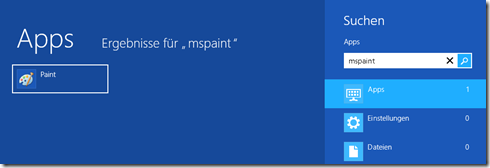 When opening the mspaint-Application my computer jumps to the desktop. I can fastly switch between my “dashboard” and the classic Windows-Desktop. In Metro, I can order my applications in groups, e.g. social networking for facebook, twitter & Co., developer tools for Visual Studio, Expression Blend (I don’t have a “Designer”-group
When opening the mspaint-Application my computer jumps to the desktop. I can fastly switch between my “dashboard” and the classic Windows-Desktop. In Metro, I can order my applications in groups, e.g. social networking for facebook, twitter & Co., developer tools for Visual Studio, Expression Blend (I don’t have a “Designer”-group  ), Reflector etc., and so on.
So I’m really fine with the Metro-Surface instead of the startmenu. Ok, I have to say, I really love the Metro-Surface, it looks so fresh and excited and gives me all the information I need in a single place. And for that it uses not only a part of the screen, but the whole screen.
If you search the web, there are already many tools around that allow you to create the registry-setting so that the classical startmenu appears again. You can even boot windows 8 directly to the classical desktop instead of booting to the metro-startscreen.
What about you. How do/did you use the Windows 7 startmenu and do you think you’ll miss it?
Thomas
), Reflector etc., and so on.
So I’m really fine with the Metro-Surface instead of the startmenu. Ok, I have to say, I really love the Metro-Surface, it looks so fresh and excited and gives me all the information I need in a single place. And for that it uses not only a part of the screen, but the whole screen.
If you search the web, there are already many tools around that allow you to create the registry-setting so that the classical startmenu appears again. You can even boot windows 8 directly to the classical desktop instead of booting to the metro-startscreen.
What about you. How do/did you use the Windows 7 startmenu and do you think you’ll miss it?
Thomas
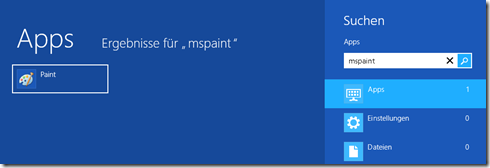 When opening the mspaint-Application my computer jumps to the desktop. I can fastly switch between my “dashboard” and the classic Windows-Desktop. In Metro, I can order my applications in groups, e.g. social networking for facebook, twitter & Co., developer tools for Visual Studio, Expression Blend (I don’t have a “Designer”-group
When opening the mspaint-Application my computer jumps to the desktop. I can fastly switch between my “dashboard” and the classic Windows-Desktop. In Metro, I can order my applications in groups, e.g. social networking for facebook, twitter & Co., developer tools for Visual Studio, Expression Blend (I don’t have a “Designer”-group